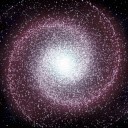توضیحات صفحه ساعت اوندر
Evander به طور کامل از Wear OS 2.0 پشتیبانی می کند.
صفحه ساعت یا
واچ فیس، حاوی تعداد بسیار زیادی ظاهر و تنظیمات کاربر پسند برنامه تلفن همراه است.
صفحه ساعت حاوی 3 هدف ضربه بر روی صفحه است و می توانید آنها را بیشتر آموزنده تنظیم کنید که شامل تعداد مختلفی از داده ها مانند وضعیت سطح باتری، داده های FIT، اطلاعات آب و هوا و غیره است.
صفحه ساعت شامل ویژگی های رایگان و برتر است. برای استفاده از ویژگی های ممتاز باید قفل آنها باز شود.
★ نحوه انتخاب میانبرها در موقعیت (عارضه)
- ضربه طولانی بر روی صفحه ساعت
- سیستم نماد "چرخ دنده" را برای تنظیمات صفحه ساعت نشان می دهد. روی آن ضربه بزنید
- گزینه "Customize" را انتخاب کنید
- گزینه "Complications" را انتخاب کنید
- موقعیت دلخواه را انتخاب کنید
- "General" را از لیست پیدا کنید و آن را انتخاب کنید
- "میانبر برنامه" را انتخاب کنید و برنامه مورد نظر را انتخاب کنید
- شما آماده رفتن هستید
★ سازگار با تمام ساعت های اندروید
- تغییر رنگ (رایگان)
- قالب 24 ساعته (رایگان)
- صفر پیشرو (رایگان)
- زمان نمایش (رایگان)
- پیش بینی
- گزینه حالت کامل محیط (رایگان)
- تغییر پیش تنظیم رنگ (رایگان)
- نشانگر ضربه بزنید (رایگان)
- تنظیمات آب و هوا (مکان، ارائه دهندگان، بروزرسانی فرکانس، واحدها)
تغییرات نسخه 1.0.15:
مشکل خرید برطرف شد
میانبر زنگ را برطرف کرد.

 لباس انیمه - آرایش دختر زیبا انیمه
Anime Dress Up 2: Cute Anime Girls Maker
لباس انیمه - آرایش دختر زیبا انیمه
Anime Dress Up 2: Cute Anime Girls Maker
 تصاویر پس زمینه
Backgrounds HD 7Fon Wallpapers
تصاویر پس زمینه
Backgrounds HD 7Fon Wallpapers
 پس زمینه زنده پرچم ایران
3D Iran Flag Live Wallpaper
پس زمینه زنده پرچم ایران
3D Iran Flag Live Wallpaper
 فیس موجی
Facemoji Emoji Keyboard:DIY, Emoji, Keyboard Theme
فیس موجی
Facemoji Emoji Keyboard:DIY, Emoji, Keyboard Theme
 پس زمینه زنده باغ آب
Water Garden Live Wallpaper
پس زمینه زنده باغ آب
Water Garden Live Wallpaper
 تم و پس زمینه - گو لانچر
GO Launcher -Theme & Wallpaper
تم و پس زمینه - گو لانچر
GO Launcher -Theme & Wallpaper
 کیبورد فونت
Fonts Keyboard - Text Fonts & Emoji
کیبورد فونت
Fonts Keyboard - Text Fonts & Emoji
 صدای حیوانات
Animals: Ringtones
صدای حیوانات
Animals: Ringtones
 کیبورد شکلک
Free Emoji Keyboard - Cute Emojis, GIFs, Themes
کیبورد شکلک
Free Emoji Keyboard - Cute Emojis, GIFs, Themes
 پس زمینه زنده گل رز
3D Rose Live Wallpaper Free
پس زمینه زنده گل رز
3D Rose Live Wallpaper Free