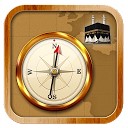-

ساعت فلزی سیاه
Black Metal 2 HD Watch Face
نسخه 5.1.0
- دانلود این نرم افزار (21 مگابایت)
-
گروه
نرم افزار شخصی سازی اندروید
- رتبه 4.2 / 5 (106 رتبه دهنده)
- نسخه اندروید 4.3 به بالا
- تاریخ نشر 1398/10/26
مشابه ها
توصیه دیگران
نرم افزار شخصی سازی جدید بیشتر»
-
 لباس انیمه - آرایش دختر زیبا انیمه
Anime Dress Up 2: Cute Anime Girls Maker
لباس انیمه - آرایش دختر زیبا انیمه
Anime Dress Up 2: Cute Anime Girls Maker
-
 تصاویر پس زمینه
Backgrounds HD 7Fon Wallpapers
تصاویر پس زمینه
Backgrounds HD 7Fon Wallpapers
-
 پس زمینه زنده پرچم ایران
3D Iran Flag Live Wallpaper
پس زمینه زنده پرچم ایران
3D Iran Flag Live Wallpaper
-
 فیس موجی
Facemoji Emoji Keyboard:DIY, Emoji, Keyboard Theme
فیس موجی
Facemoji Emoji Keyboard:DIY, Emoji, Keyboard Theme
-
 پس زمینه زنده باغ آب
Water Garden Live Wallpaper
پس زمینه زنده باغ آب
Water Garden Live Wallpaper
-
 تم و پس زمینه - گو لانچر
GO Launcher -Theme & Wallpaper
تم و پس زمینه - گو لانچر
GO Launcher -Theme & Wallpaper
-
 کیبورد فونت
Fonts Keyboard - Text Fonts & Emoji
کیبورد فونت
Fonts Keyboard - Text Fonts & Emoji
-
 صدای حیوانات
Animals: Ringtones
صدای حیوانات
Animals: Ringtones
-
 کیبورد شکلک
Free Emoji Keyboard - Cute Emojis, GIFs, Themes
کیبورد شکلک
Free Emoji Keyboard - Cute Emojis, GIFs, Themes
-
 پس زمینه زنده گل رز
3D Rose Live Wallpaper Free
پس زمینه زنده گل رز
3D Rose Live Wallpaper Free