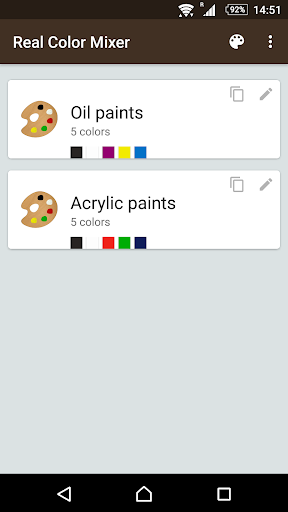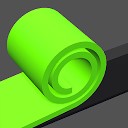توضیحات ترکیب رنگ واقعی
میکسر رنگ واقعی ترکیب رنگهای واقعی (به عنوان مثال رنگهای روغنی یا اکریلیک) را به نسبت های مختلف شبیه سازی می کند. امکان پیش نمایش رنگ های تازه ایجاد شده بدون ایجاد مخلوط کردن رنگ های بدنی امکان پذیر است.
رنگ ها به صورت افزودنی مخلوط نمی شوند (که این فرایندی است که در مدل های رنگی RGB استفاده می شود). با این وجود مخلوط کردن رنگ های قرمز، سبز و آبی در میکسر واقعی رنگ به رنگ های سفید یا سیاه نمی رسد. بسته به اینکه از کدام لحن برای مخلوط کردن استفاده می شود، به عنوان مثال می توانید یک رنگ خاکی تیره دریافت کنید.
میکسر واقعی رنگ از طیف نور و طیف وسیعی از نور منعکس شده و جذب شده از یک رنگ مشخص به عنوان مخلوط کردن اطلاعات استفاده می کند.
امکانات:
- قابلیت تعریف حداکثر 10 رنگ برای هر پالت
- امکان ذخیره حداکثر 30 رنگ مخلوط برای هر پالت
- امکان کپی کردن پالت
- بانک اطلاعاتی از 430 رنگ از پیش تعریف شده
- قابلیت تنظیم بافت و فرم برس
- ایجاد (از انتخاب رنگ، کدهای رنگ RGB یا HTML) و رنگ های خود را حذف کنید
- ویرایش نام رنگ
برای افزودن یک رنگ به صفحه "رنگ میکسر"، رنگ مورد نظر را فشار داده و بکشید. برای تغییر نسبت اختلاط، از دکمه های + (یا) یا منهای (-) استفاده کنید. فشار دادن دکمه های اضافه یا منفی باعث افزایش یا کاهش مقدار رنگ خاص توسط یک واحد می شود. با فشار دادن دکمه کمی طولانی تر، نسبت رنگ را 10 واحد تغییر می دهد.
تغییرات نسخه 1.7.1:
انتخاب رنگ از یک تصویر.

 گوگل
Google
گوگل
Google
 مترجم گوگل
Google Translate
مترجم گوگل
Google Translate
 گوگل پلی سرویس
Google Play services
گوگل پلی سرویس
Google Play services
 جی پی اس محاسبه مساحت زمین
GPS Fields Area Measure
جی پی اس محاسبه مساحت زمین
GPS Fields Area Measure
 شیر ایت - اتصال و انتقال
SHAREit - Connect & Transfer
شیر ایت - اتصال و انتقال
SHAREit - Connect & Transfer
 تست سرعت اینترنت
Speedtest.net
تست سرعت اینترنت
Speedtest.net
 اندروید سیستم وب ویو
Android System WebView
اندروید سیستم وب ویو
Android System WebView
 متن به گفتار گوگل
Google Text-to-Speech
متن به گفتار گوگل
Google Text-to-Speech
 کرنومتر - زمان سنج
LapStar Stopwatch
کرنومتر - زمان سنج
LapStar Stopwatch
 تست سرعت اینترنت
Internet Speed Test
تست سرعت اینترنت
Internet Speed Test