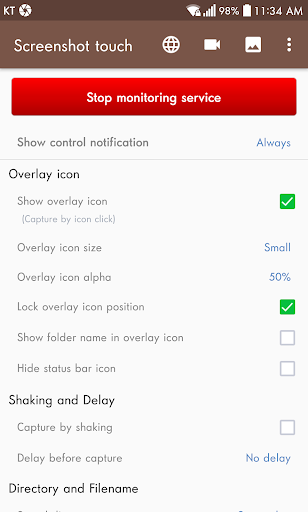توضیحات اسکرین شات لمسی
اسکرین شات لمسی از Android 5.0 Lollipop یا بالاتر پشتیبانی می کند.
ویژگی های اساسی
اسکرینشات لمسی:
- ضبط با لمس (منطقه اعلان، نماد پوشش، تکان دادن دستگاه)
- ضبط ویدئو از صفحه نمایش در mp4 با گزینه های (وضوح، نرخ فریم، سرعت بیت، صدا)
- ضبط اسکرول صفحه وب (با یک مرورگر وب درون برنامه)
- دو روش برای پیمایش اسکرول وجود دارد. یکی این است که url را در یک مرورگر وب به اشتراک بگذارید و Screenshot Touch را انتخاب کنید. مورد دوم این است که مستقیماً با فشار دادن نماد globe در صفحه تنظیمات، با مرورگر درون برنامه تماس بگیرید.
- نمایشگر عکس
- برش دهنده تصویر (نسبت برش، چرخش)
- طراحی روی تصویر گرفته شده (قلم، متن، مستطیل، دایره، تمبر، تیرگی و غیره)
- اشتراک تصاویر عکس از سایر برنامه های نصب شده (کنترل شده توسط کاربر)
ویژگی های پویای نرم افزار
اسکرین شات تاچ:- گزینه های ضبط (دایرکتوری ذخیره، زیر پوشه های اختیاری، فرمت فایل، کیفیت jpeg، تأخیر ضبط و غیره را انتخاب کنید)
- اعلان مداوم (اختیاری): این اجازه می دهد تا اعلان همیشه در حالت موجود باقی بماند که نمی توان آن را دور برد. این قابلیت دسترسی به صفحه لمسی را سریعتر می کند.
- پوشه های ذخیره چندگانه: با این کار می توانید زیر گروه ها را برای دسته بندی عکس های صفحه خود به صورت طبقه بندی شده ایجاد کنید. این امر به ویژه هنگام تهیه یک سری عکس از فعالیتهای مختلف صفحه، با سازماندهی مواردی که پس از اجتناب از استفاده از مدیر فایل بعد از آن ذخیره می شود، کمک می کند. مثلا؛ ممکن است دوست نداشته باشید عکسهای صفحه فیس بوک شما در همان پوشه با تصاویر صفحه برنامه، بازی یا صفحه اصلی مورد علاقه شما مخلوط شود.
اطلاع:
- امکان ضبط صفحات ایمن (به عنوان مثال برنامه های بانکی) که دارای گزینه LayoutParams هستند نیست. FLAG_SECURE
- Media Projection Service یک عملکرد سیستم عامل Android برای اشتراک فعالیت صفحه است. عملکرد ضبط صفحه از این سرویس استفاده می کند، بنابراین یک پنجره تأیید برای گرفتن رضایت کاربر نمایش داده می شود.
تبلیغات و خرید
- این برنامه شامل تبلیغات (تبلیغات) است اما تبلیغات تمام صفحه آزار دهنده نیست :)
- خرید درون برنامه ای می تواند: "حذف همه تبلیغات" + "باز کردن پوشه های ذخیره چندگانه کامل" + "باز کردن ویژگی تنظیمات کامل-پشتیبان گیری / بازیابی (Google Drive)"
تغییرات نسخه 2.3.3:
- تشخیص متن در صفحه Photoviewer
- تشخیص متن در انتخاب در صفحه Cropper

 مترجم گوگل
Google Translate
مترجم گوگل
Google Translate
 گوگل پلی سرویس
Google Play services
گوگل پلی سرویس
Google Play services
 جی پی اس محاسبه مساحت زمین
GPS Fields Area Measure
جی پی اس محاسبه مساحت زمین
GPS Fields Area Measure
 شیر ایت - اتصال و انتقال
SHAREit - Connect & Transfer
شیر ایت - اتصال و انتقال
SHAREit - Connect & Transfer
 تست سرعت اینترنت
Speedtest.net
تست سرعت اینترنت
Speedtest.net
 متن به گفتار گوگل
Google Text-to-Speech
متن به گفتار گوگل
Google Text-to-Speech
 کرنومتر - زمان سنج
LapStar Stopwatch
کرنومتر - زمان سنج
LapStar Stopwatch
 تست سرعت اینترنت
Internet Speed Test
تست سرعت اینترنت
Internet Speed Test