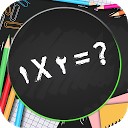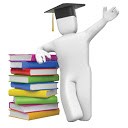توضیحات کانکتد کلاس روم - معلم
کانکتد کلاسروم یا کلاس متصل، برنامه منحصر به فرد آموزش و یادگیری کلاس است که از اسناد PDF به عنوان بستر استفاده می کند. توزیع سند PDF، کنترل صفحات، به اشتراک گذاری حاشیه نویسی، کلیک های تعاملی و آزمایشات در زمان واقعی برخی از ویژگی های موجود در این برنامه است.
Connected Classroom برنده جوایز Tabby 2015 در دسته برنامه های Tablet Android است.
الزامات:
1) با تبلت ها بهتر کار می کند
2) شبکه WiFi (نقطه دسترسی)
3) بدون نیاز به سرور و اینترنت
این نسخه کد استفاده از کلاس متصل برای معلم است. برای دسترسی به برنامه به کد ویژه ای نیاز دارید.
در اینجا کد استفاده از نسخه آزمایشی وجود دارد: efbf199732
برنامه را بارگیری کنید و این کد را برای فعال کردن اعمال کنید.
برای کار، دانش آموزان باید نسخه Student را بارگیری کنند.
آنچه در مورد یک کلاس هوشمند در خواب می بینیم بیش از حد در مدرسه با فناوری دیجیتال خالی نیست، در عوض، آرزو می کنیم که مزایای فن آوری دیجیتال به تدریج در کلاس شما غوطه ور شود.
بهترین فناوری نحوه آموزش در کلاس، تجربه خود معلم است. هدف ما ایجاد محیط تولیدی است که تجربه ارزشمند معلم به راحتی به دانش آموزان منتقل شود.
کلاس متصل محیط محتوا محوری است که آزادانه نظرات و تجربیات را تبادل می کند.
کلاس متصل شامل برنامه معلم و دانش آموز است که به طور جداگانه در دستگاه های Android نصب شده است. برای کار با برنامه های معلم و دانش آموز، موبایلباید از همان اتصال شبکه WiFi برخوردار باشد.
1. یک کلاس ایجاد کنید و شروع کنید
معلم یک کلاس با نام کلاس، نام معلم و رمز عبور ایجاد می کند. و وارد کلاس شوید.
2. توزیع مواد کلاس (فایل های PDF)
وقتی دانش آموزان به کلاس می پیوندند، معلم می تواند مواد کلاس را توزیع کند
3. یک درس شروع کنید
وقتی فایل PDF به اشتراک گذاشته می شود، سپس معلم می تواند با باز کردن فایل PDF، درسی را شروع کند. همان پرونده به طور خودکار از دستگاههای دانشجویان باز می شود.
4. همگام سازی روشن / خاموش
وقتی حالت همگام سازی روشن است، معلم می تواند صفحه را در موبایل دانش آموزان کنترل کند و صفحه دانش آموزان غیرفعال می شود. وقتی حالت همگام سازی خاموش است، دانش آموزان می توانند آزادانه از سند استفاده کنند.
5. حاشیه نویسی و به اشتراک گذاری
معلم و دانش آموزان می توانند بخشهای مهم را برجسته و زیر خط بکشند و روی فایل PDF یادداشت بنویسند. معلم می تواند حاشیه نویسی را برای دانش آموزان به اشتراک بگذارد و دانش آموزان می توانند حاشیه نویسی خود را برای معلم ارسال کنند
6. PDF Clicker تعاملی
کلیک کننده ها سیستم های پاسخ به کلاس هستند که برای جمع آوری و تجزیه و تحلیل سریع پاسخ دانش آموزان به سوالات در طول کلاس استفاده می شوند. ما این را به عنوان Clicker تعاملی با اسناد PDF ساخته ایم. از کلیکرهای PDF پیش فرض یا ایجاد شده توسط کاربر استفاده کنید.
7. تست PDF در زمان واقعی
همچنین معلم می تواند یک تستPDF را برای تست در زمان واقعی توزیع کند. وقتی پاسخ های آزمون به دستگاه معلم جمع می شود، تمام آزمون ها درجه بندی می شوند. معلم می تواند نتایج را برای دانش آموزان ارسال کند و همچنین آنها را در پرونده اکسل ذخیره کند تا ثبت شود.
با استفاده از یک ابزار ویرایش جداگانه، اسناد تعاملی (صوتی، ویدئویی، کلیک و آزمون / آزمون) تعبیه شده به راحتی ایجاد می شوند و با کلاس ارتباطی به اشتراک گذاشته می شوند.
The description of Connected Classroom - Teacher
Connected Classroom is the unique classroom teaching and learning application that utilizes the PDF documents as the platform. Distributing PDF document, controlling pages, sharing annotations, interactive clickers, and real-time testings are some of the features available from this app.
Connected Classroom is the winner of 2015 Tabby Awards in Android Tablet Apps category.
http://tabbyawards.com/business/2015-winners/#AndroidTablet
Requirements:
1) Work better with Tablets
2) WiFi Network (Access Point)
3) No Server and No Internet is required
This is the redeem code version of Connected Classroom for Teacher. You need a special code to access the app.
Here is the trial redeem code: efbf199732
Download the app and apply this code to activate.
For more information, please refer to this URL - http://www.unidocsclassroom.com
(•ω•)
New Features
● Interactive PDF Clicker
● Real-Time PDF Testing
YouTube: https://youtu.be/Yt3PiI-_rn4
(ᵔᴥᵔ)
If you are interested in participating in the trial without the time limit, please fill out this google form.
http://goo.gl/forms/Reh6Q1Gdxf or contact us at android@unidocs.com
In order to work, students need to download the Student version.
https://play.google.com/store/apps/details?id=udk.android.connectedclassroom.student
°Д°
What we dream about a smart classroom is not over-blanked with digital technology in school, instead, we wish that the benefits of digital technology gradually soaked into your classroom.
The best technology of how to teach in a classroom is the teacher's own experience. Our objective is to make the productive environment that teacher's valuable experience can be conveniently passed on to students.
The Connected Classroom is the content-centered environment that freely exchanges opinions and experiences.
The Connected Classroom consists of Teacher App and Student App that separately installed on Android devices. In order to work with teacher and student apps, the tablets must be under the same WiFi network connectivity.
1. Create and start a class
The teacher creates a class with a class name, teacher's name and a password. And, login to the class.
2. Distribute class materials (PDF files)
When students join the class, teacher can distribute the class materials
3. Start a lesson
When the PDF file is shared, then the teacher can start a lesson by opening the PDF file. The same file will be automatically opened from the students' devices.
4. Sync On/Off
When the sync mode is on, the teacher can control the page on students' tablets and students' screen will be disabled. When the sync mode is off, students can freely use the document.
5. Annotations and Sharing
Teacher and students can highlight/underline important sections and write memos on PDF file. Teacher can share annotations to students and students can send their annotations to the teacher
6. Interactive PDF Clicker
Clickers are classroom response systems used to rapidly collect and analyze student responses to questions during a class. We made this as interactive Clicker with PDF documents. Use the default or user-created PDF clickers. The teacher can ask questions or survey, then students can respond with a PDF clicker. The teacher will have the clicker result in no time.
7. Real-Time PDF Testing
The teacher can also distribute a testPDF for real-time testing. When the test answers are collected to teacher's device, all the tests are graded. The teacher can send the results to students and also save them in Excel file for the record.
With a separate editing tool, interactive documents (embedded audio, video, clickers and test/quiz) can be easily created and share with the Connected Classroom.
Please leave your comments, bug reports, suggestions, volume purchases, content developments, distributions and other business inquiries to android@unidocs.com
Please share your thoughts in the review!
twitter.com/ezpdf
facebook.com/ezpdf

 انگلیسی با لینگولئو
English with Lingualeo
انگلیسی با لینگولئو
English with Lingualeo
 جدول زمانی مفید
Handy Timetable
جدول زمانی مفید
Handy Timetable
 کورسرا - دوره های آموزشی آنلاین
Coursera: Online courses
کورسرا - دوره های آموزشی آنلاین
Coursera: Online courses
 شما معلم هستید - مدرسه ی من
MySchool - You’re the teacher
شما معلم هستید - مدرسه ی من
MySchool - You’re the teacher
 کلاس درس گوگل
Google Classroom
کلاس درس گوگل
Google Classroom
 504 لغت ضروری - آموزش زبان انگلیسی
Essential Word
504 لغت ضروری - آموزش زبان انگلیسی
Essential Word
 لرنیت - آموزش زبان انگلیسی
Learnit
لرنیت - آموزش زبان انگلیسی
Learnit
 معلم مدرسه کلاس درس من
School Teacher My Classroom
معلم مدرسه کلاس درس من
School Teacher My Classroom
 تماشای ایستگاه فضایی
ISS Live Now: Live HD Earth View and ISS Tracker
تماشای ایستگاه فضایی
ISS Live Now: Live HD Earth View and ISS Tracker
 دیکشنری تحلیلگران
Tahlilgaran Dictionary
دیکشنری تحلیلگران
Tahlilgaran Dictionary
 لرنیت - آموزش زبان انگلیسی
Learnit
لرنیت - آموزش زبان انگلیسی
Learnit
 دولینگو - یادگیری رایگان زبان
Duolingo: Learn Languages Free
دولینگو - یادگیری رایگان زبان
Duolingo: Learn Languages Free
 قوانین و اخبار حقوقی
Dideban Hashtom
قوانین و اخبار حقوقی
Dideban Hashtom
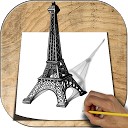 یادگیری نقاشی سه بعدی
Learn to Draw 3D
یادگیری نقاشی سه بعدی
Learn to Draw 3D
 میشا و کوشا
Misha Koosha
میشا و کوشا
Misha Koosha
 یادگیری تکلم انگلیسی
Learn to Speak English
یادگیری تکلم انگلیسی
Learn to Speak English
 یو دیکشنری
U-Dictionary: Oxford Dictionary Free Now Translate
یو دیکشنری
U-Dictionary: Oxford Dictionary Free Now Translate