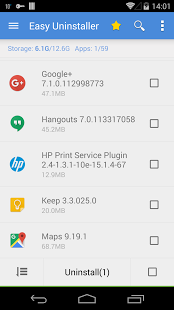-

حذف برنامه
Easy Uninstaller App Uninstall
نسخه 3.3.6.161
- دانلود این نرم افزار (7 مگابایت)
-
گروه
نرم افزار کاربردی اندروید
- رتبه 4.2 / 5 (181362 رتبه دهنده)
- نسخه اندروید 4.1 به بالا
- تاریخ نشر 1400/7/7
مشابه ها
برنامه های دیگر توسعه دهنده
توصیه دیگران
-
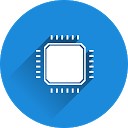 اطلاعات کامل سیستم
Full system info
اطلاعات کامل سیستم
Full system info
-
 360 سکیوریتی لایت - قفل برنامه
360 Security Lite - AppLock
360 سکیوریتی لایت - قفل برنامه
360 Security Lite - AppLock
-
 پشتیبان گیری ابری
G Cloud Backup
پشتیبان گیری ابری
G Cloud Backup
-
 کوییکی فای - میانبر
Quickify - Gesture Shortcuts
کوییکی فای - میانبر
Quickify - Gesture Shortcuts
-
 آل این وان - پاک کننده
All-In-One Toolbox (Cleaner)
آل این وان - پاک کننده
All-In-One Toolbox (Cleaner)
-
 تقویم ایسوس
ASUS Calendar
تقویم ایسوس
ASUS Calendar
-
 وظایف باز
OpenTasks
وظایف باز
OpenTasks
-
 برنامه مایکروسافت
Microsoft Apps
برنامه مایکروسافت
Microsoft Apps
نرم افزار کاربردی جدید بیشتر»
-
 برنامه مایکروسافت
Microsoft Apps
برنامه مایکروسافت
Microsoft Apps
-
 اوت لوک - مدیر ایمیل
Microsoft Outlook
اوت لوک - مدیر ایمیل
Microsoft Outlook
-
 مایند مایستر
Mind map & note taking tool - MindMeister
مایند مایستر
Mind map & note taking tool - MindMeister
-
 گوگل شیتز
Google Sheets
گوگل شیتز
Google Sheets
-
 گوگل درایو
Google Drive
گوگل درایو
Google Drive
-
 گوگل کلندر
Google Calendar
گوگل کلندر
Google Calendar
-
 پشتیبان گیری ابری
G Cloud Backup
پشتیبان گیری ابری
G Cloud Backup
-
 زودو پی دی اف ریدر
Xodo PDF Reader & Editor
زودو پی دی اف ریدر
Xodo PDF Reader & Editor
-
 تسکید - همکاری تیم ریموت
Taskade: All-in-One Collaboration for Remote Teams
تسکید - همکاری تیم ریموت
Taskade: All-in-One Collaboration for Remote Teams
-
 زباله دان تصاویر و ویدیوها
Dumpster Image & Video Restore
زباله دان تصاویر و ویدیوها
Dumpster Image & Video Restore