توضیحات مدیریت لیست فعالیت ها
ابزاری سبک و در عین حال قدرتمند، ساده و کامل برای ذخیره وظایفی که می خواهید در زمان های معینی انجام دهید. این برنامه به شما امکان پیگیری و سازماندهی سریع کارهایی که باید انجام دهید، را می دهد. از حالت نمایش تقویم ماهانه برای مشاهده تمامی وظایف خود استفاده کنید.
ویژگی های نرم افزار
ToDo List Task Manager -Lite -
مدیریت لیست فعالیت ها:
- مکایش سفارشی لیست فعالیت ها
- امکان مرتب سازی و فیلتر نمودن
- امکان جستجوی سریع
- مشاهده تقویم به صورت ماهانه
- صفحه مشاهده جزئیات که امکان ایجاد خودکار لینک به صفحات وب سایت ها، آدرس ایمیل ها و شماره تماس ها را دارد.
- مدیریت تکرار وظایف
- امکان اعلام هشوار و تکرار آن در بازه های زمانی
- ویجت صفحه نمایش سفارشی
- پشتیبان گیری خودکار از وظایف بر روی کارت حافظه
- ارسال وظایف به تقویم گوگل
- دارای تم های انتخابی
تغییرات نسخه 3.9.4.15_GL:
نسخه 3.9.4 را منتشر کنید
the اعلان ها را در نوار اطلاع رسانی به روز کنید تا در نسخه های اندرویدی بهتر به نظر برسید.
the زمان را در تنظیمات زنگ که در منطقه زمانی درست نمایش داده نمی شود، ثابت کنید.
● رفع اشکال جزئی.

 تسکید - همکاری تیم ریموت
Taskade: All-in-One Collaboration for Remote Teams
تسکید - همکاری تیم ریموت
Taskade: All-in-One Collaboration for Remote Teams
 مایستر تسک
Task & Project Management - MeisterTask
مایستر تسک
Task & Project Management - MeisterTask
 مایند مایستر
Mind map & note taking tool - MindMeister
مایند مایستر
Mind map & note taking tool - MindMeister
 تقویم ایرانی شمسی
Ir Calendar
تقویم ایرانی شمسی
Ir Calendar
 برنامه کاری شیفت
Shift Work Schedule
برنامه کاری شیفت
Shift Work Schedule
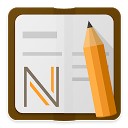 لیست یادداشت ها - یادداشت ها و یادآوری ها
Note list - Notes & Reminders
لیست یادداشت ها - یادداشت ها و یادآوری ها
Note list - Notes & Reminders
 گوگل کلندر
Google Calendar
گوگل کلندر
Google Calendar
 یک تقویم
One Calendar
یک تقویم
One Calendar
 گاهشمار ایرانی
Gah Shomar
گاهشمار ایرانی
Gah Shomar
 لست پس - مدیریت رمزعبور
LastPass Password Manager
لست پس - مدیریت رمزعبور
LastPass Password Manager
 تقویم شمیم یاس
Shamim Yas
تقویم شمیم یاس
Shamim Yas
 تقویم فارسی 96
Persian Calendar 96
تقویم فارسی 96
Persian Calendar 96
 بامداد - تقویم پارسی
Bamdad (Persian Calendar)
بامداد - تقویم پارسی
Bamdad (Persian Calendar)
 تایمشیت - جدول زمانی
Timesheet
تایمشیت - جدول زمانی
Timesheet
 تقویم فارسی (اذان گو)
Persian Calendar
تقویم فارسی (اذان گو)
Persian Calendar
 سودمندی تمرکز ذهن
Brain Focus Productivity Timer
سودمندی تمرکز ذهن
Brain Focus Productivity Timer







