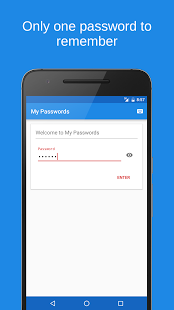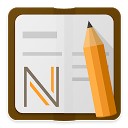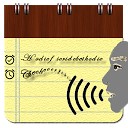توضیحات رمز عبور من
از حفظ کردن رمز عبورهای مختلف خسته شده اید؟ به دنبال روشی ایمن برای نگه داری آنها هستید؟
این نرم افزار کاربردی به شما در حفظ تمامی رمزهای عبور کمک خواهد کرد و آنها را به صورت رمزگذاری شده ذخیره خواهد نمود.
تنها کاری که لازم است انجام دهید، به یاد داشتن رمز اصلی است که کلید قفل گذاری تمامی رمزهایتان می باشد. هر وقت به دنبال رمز عبور خود بودید، می توانید از رمز عبور اصلی خود استفاده کرده تا رمز را به دست آورید.
ویژگی های نرم افزار
My Passwords -
رمز عبور من:
- دسترسی سریع و آسان با رمز اصلی
- قفل گذاری داده ها
- پشتیبانی و بازیابی از داده ها
- بدون نیاز به اتصال اینترنت
- امکان ایجاد رمز عبور خودکار
- خروج خودکار از برنامه با خاموش شدن صفحه نمایش
- پشتیبانی از چند پنجره
تغییرات نسخه 24.06.11:
- رفع اشکال
اگر سؤالی دارید لطفاً با: android@my-passwords-app.com تماس بگیرید

 برنامه مایکروسافت
Microsoft Apps
برنامه مایکروسافت
Microsoft Apps
 اوت لوک - مدیر ایمیل
Microsoft Outlook
اوت لوک - مدیر ایمیل
Microsoft Outlook
 مایند مایستر
Mind map & note taking tool - MindMeister
مایند مایستر
Mind map & note taking tool - MindMeister
 گوگل شیتز
Google Sheets
گوگل شیتز
Google Sheets
 گوگل درایو
Google Drive
گوگل درایو
Google Drive
 گوگل کلندر
Google Calendar
گوگل کلندر
Google Calendar
 پشتیبان گیری ابری
G Cloud Backup
پشتیبان گیری ابری
G Cloud Backup
 زودو پی دی اف ریدر
Xodo PDF Reader & Editor
زودو پی دی اف ریدر
Xodo PDF Reader & Editor
 تسکید - همکاری تیم ریموت
Taskade: All-in-One Collaboration for Remote Teams
تسکید - همکاری تیم ریموت
Taskade: All-in-One Collaboration for Remote Teams
 زباله دان تصاویر و ویدیوها
Dumpster Image & Video Restore
زباله دان تصاویر و ویدیوها
Dumpster Image & Video Restore