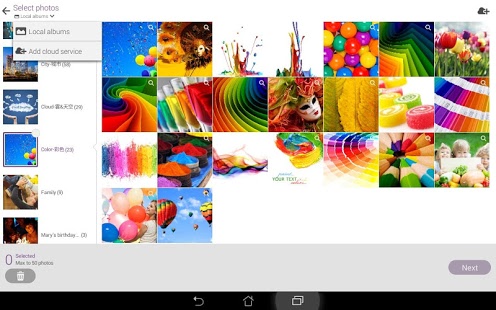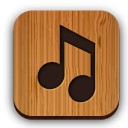-

مینی مووی
MiniMovie-Slideshow Maker
نسخه 2.5.3.9_160912
- دانلود این نرم افزار (18 مگابایت)
-
گروه
نرم افزار ویدیو و رسانه اندروید
- رتبه 4.5 / 5 (482095 رتبه دهنده)
- نسخه اندروید 4.3 به بالا
- تاریخ نشر 1395/9/1
مشابه ها
-
![میکس آهنگ روی عکس و فیلم میکس آهنگ روی عکس و فیلم]() میکس آهنگ روی عکس و فیلم
Video Photo Editor Maker
میکس آهنگ روی عکس و فیلم
Video Photo Editor Maker
-
![بیرو تیوب بیرو تیوب]() بیرو تیوب
BaroTube, Floating Video Player
بیرو تیوب
BaroTube, Floating Video Player
-
![ساخت ویدیو تصویر آهسته ساخت ویدیو تصویر آهسته]() ساخت ویدیو تصویر آهسته
Slow Motion Video Maker
ساخت ویدیو تصویر آهسته
Slow Motion Video Maker
-
![ساخت فیلم تولد ساخت فیلم تولد]() ساخت فیلم تولد
Birthday Video Maker 2020
ساخت فیلم تولد
Birthday Video Maker 2020
-
![وی میت وی میت]() وی میت
VMate
وی میت
VMate
-
![مجیک ویدیو میکر مجیک ویدیو میکر]() مجیک ویدیو میکر
LIKE Video -Magic Video Maker & Community
مجیک ویدیو میکر
LIKE Video -Magic Video Maker & Community
-
![میکس عکس و موزیک به فیلم میکس عکس و موزیک به فیلم]() میکس عکس و موزیک به فیلم
Photo to Video
میکس عکس و موزیک به فیلم
Photo to Video
-
![ساخت ویدیو با عکس و موزیک ساخت ویدیو با عکس و موزیک]() ساخت ویدیو با عکس و موزیک
Photo Slideshow Editor
ساخت ویدیو با عکس و موزیک
Photo Slideshow Editor
برنامه های دیگر توسعه دهنده
توصیه دیگران
-
![پلان پلان]() پلان
Plaan
پلان
Plaan
-
![تبدیل عکس به فیلم تبدیل عکس به فیلم]() تبدیل عکس به فیلم
Photo to Video
تبدیل عکس به فیلم
Photo to Video
-
![میکس حرفه ای عکس با آهنگ و موزیک - مونتاژ میکس حرفه ای عکس با آهنگ و موزیک - مونتاژ]() میکس حرفه ای عکس با آهنگ و موزیک - مونتاژ
photo to video maker Pro
میکس حرفه ای عکس با آهنگ و موزیک - مونتاژ
photo to video maker Pro
-
![ساخت کلیپ با عکس موسیقی ساخت کلیپ با عکس موسیقی]() ساخت کلیپ با عکس موسیقی
Image to Video
ساخت کلیپ با عکس موسیقی
Image to Video
-
![برنامه حرفه ای میکس عکس با آهنگ برنامه حرفه ای میکس عکس با آهنگ]() برنامه حرفه ای میکس عکس با آهنگ
Photo Video Maker
برنامه حرفه ای میکس عکس با آهنگ
Photo Video Maker
-
![یوترنت - ترنت دانلودر یوترنت - ترنت دانلودر]() یوترنت - ترنت دانلودر
µTorrent®- Torrent Downloader
یوترنت - ترنت دانلودر
µTorrent®- Torrent Downloader
-
![ویرایشگر موسیقی ویدیو ویرایشگر موسیقی ویدیو]() ویرایشگر موسیقی ویدیو
Music Video Editor
ویرایشگر موسیقی ویدیو
Music Video Editor
-
![ویدیو پلیر اندروید ویدیو پلیر اندروید]() ویدیو پلیر اندروید
video player for android
ویدیو پلیر اندروید
video player for android
نرم افزار ویدیو و رسانه جدید بیشتر»
-
![ام ایکس پلیر ام ایکس پلیر]() ام ایکس پلیر
MX Player
ام ایکس پلیر
MX Player
-
![ساخت آهنگ زنگ ساخت آهنگ زنگ]() ساخت آهنگ زنگ
Ringtone Maker
ساخت آهنگ زنگ
Ringtone Maker
-
![وی ال سی وی ال سی]() وی ال سی
VLC for Android
وی ال سی
VLC for Android
-
![برش و اصلاح ویدیو برش و اصلاح ویدیو]() برش و اصلاح ویدیو
Crop & Trim Video
برش و اصلاح ویدیو
Crop & Trim Video
-
![ساخت و ویرایش ویدیو ساخت و ویرایش ویدیو]() ساخت و ویرایش ویدیو
VideoShow: Video Editor &Maker
ساخت و ویرایش ویدیو
VideoShow: Video Editor &Maker
-
![سازنده نواخت - برش آهنگ سازنده نواخت - برش آهنگ]() سازنده نواخت - برش آهنگ
Ringtone Maker - MP3 Cutter
سازنده نواخت - برش آهنگ
Ringtone Maker - MP3 Cutter
-
![ویرایشگر ویدیو - افکت بصری ویرایشگر ویدیو - افکت بصری]() ویرایشگر ویدیو - افکت بصری
Video Editor - Glitch Video Effects
ویرایشگر ویدیو - افکت بصری
Video Editor - Glitch Video Effects
-
![افکت ویدیو تصویر آهسته افکت ویدیو تصویر آهسته]() افکت ویدیو تصویر آهسته
Slow Motion Video FX
افکت ویدیو تصویر آهسته
Slow Motion Video FX
-
![معکوس کننده ویدیو معکوس کننده ویدیو]() معکوس کننده ویدیو
Reverse Movie FX - magic video
معکوس کننده ویدیو
Reverse Movie FX - magic video